One of the most common concerns Realtors mention when we suggest using YouTube for real estate is not having a high-end, sophisticated video camera. When it comes to taking advantage of YouTube’s platform for real estate, not having a decent video camera is no excuse. Most of today’s smartphones are perfectly capable of producing the quality of video necessary to achieve results on YouTube.
Here, we cover how to use any of the major smartphone operating systems to make and upload videos to YouTube. You can use your smartphone to give a narrated tour of a home, record a video bio for your website, or get brief testimonials from happy clients.
iPhone
Any recent iPhone model supports video capture. In fact, the iPhone’s camera has been known to produce some of the best quality video of any smartphone on the market. Here’s how you record and upload videos to YouTube.
- Open the Camera app and switch to video.
- Record your video.
- When you’re done recording your video, select it in the camera roll.
- Press the little box with the arrow pointing out of it, then select Send to YouTube.
- Enter your login information and follow the process, and you will have just recorded and uploaded a video from your iPhone to YouTube in just a few short minutes.
Android
Android is an operating system developed by Google, who owns YouTube, so it is only right that Android powered phones can easily shoot and upload video. Because different manufacturers modify Android in different ways, the exact process may be different from phone to phone, but the general process is similar.
- Open the Camera or Video Camera app.
- Record your video.
- When you’re done recording your video, select it in your gallery.
- There should be a share button you can press, then select the option for YouTube.
- If necessary, enter your credentials, and finish the process.
Windows Phone, Blackberry, and Other Smartphones
Windows Phone does not have a native YouTube uploader and, from our experience, Blackberry’s YouTube integration is a bit hit and miss. For these platforms (and other smartphones that have video and email capability), there is another solution. YouTube has a feature that allows you to upload a video by emailing it to a special email address linked to your account. To take advantage of this feature, follow these steps:
- Log into your YouTube account from a desktop or laptop browser.
- Click Upload at the top.
- On the Upload page to the right, there should be a section mentioning YouTube Direct Mobile Upload. Click the “Set up” link at the end of the description.
- The next page will provide you with your special email address.
- You can save this email to your contacts in your phone, and whenever you want to upload a video, simply email it to this contact/email address.
Final Words
With the current features that modern smartphones have today, there is no reason why real estate professionals cannot take advantage of them to utilize YouTube. If you don’t have a high-end video camera, or even a point-and-shoot digital camera with video recording, you can quickly and easily record and upload video using any smartphone. With that being said, every real estate agent and broker should be taking advantage of YouTube for real estate.
 Michael Darmanin
Michael Darmanin
Chief Operating Officer
Sellstate
Twitter.com/SellstateCOO
Facebook.com/SellstateCOO
Contact us for agent and franchise opportunities.