Sellstate recently introduced new fusion mobile responsive web themes that provide a fast, fluid, complete and friendly experience to consumers from their desktop, tablet, or smartphone device
(http://sellstaterealty.com/power-suite-websites-upgraded-with-fusion-mobile-responsive-themes/)
Through your Sellstate Power Suite settings you can easily modify your existing website theme:
#1. How To Upgrade To Fusion Theme:
Select ? Apps drop down menu next to the Sellstate Logo
Locate ? The category labelled Website and Select ? Design Themes
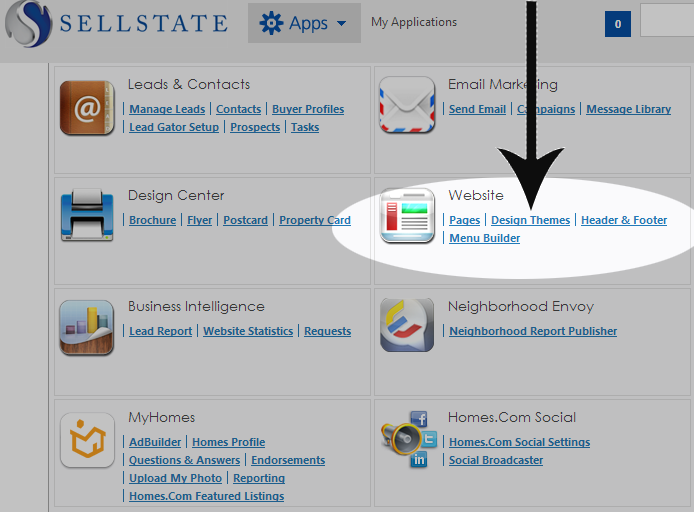
The fusion themes are the 3 options listed on the first row (i.e Fusion, Fusion-Blue, Clear Vision)
To select a theme ? Decide on your desired theme ? Click Activate Theme below the appropriate image
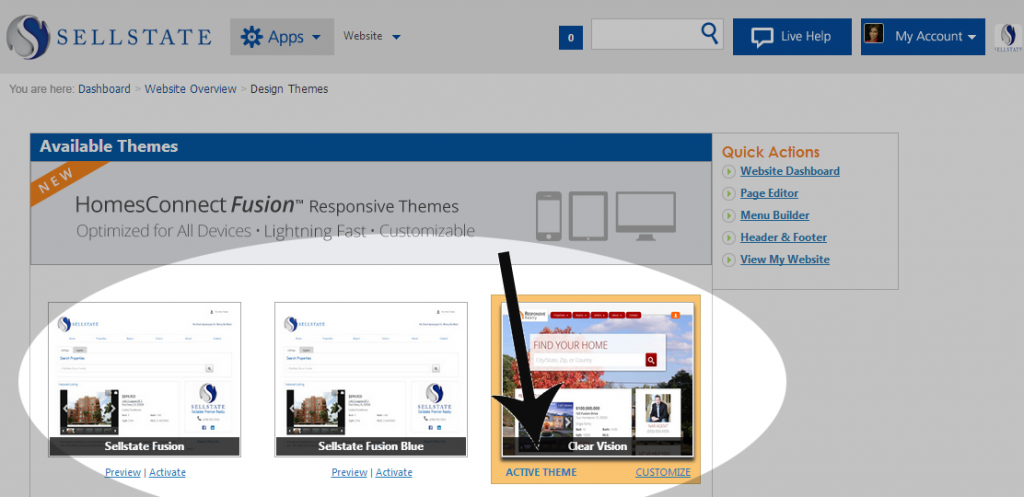
#2. How To Customize Your Fusion Theme:
Select ? Apps drop down menu next to the Sellstate Logo
Locate ? The category labelled Website and Select ? Design Themes
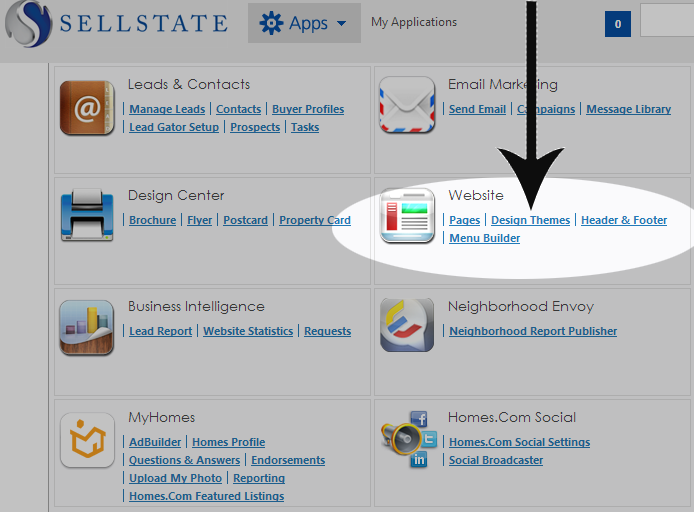
Under your activated Fusion Theme Select ? Customize
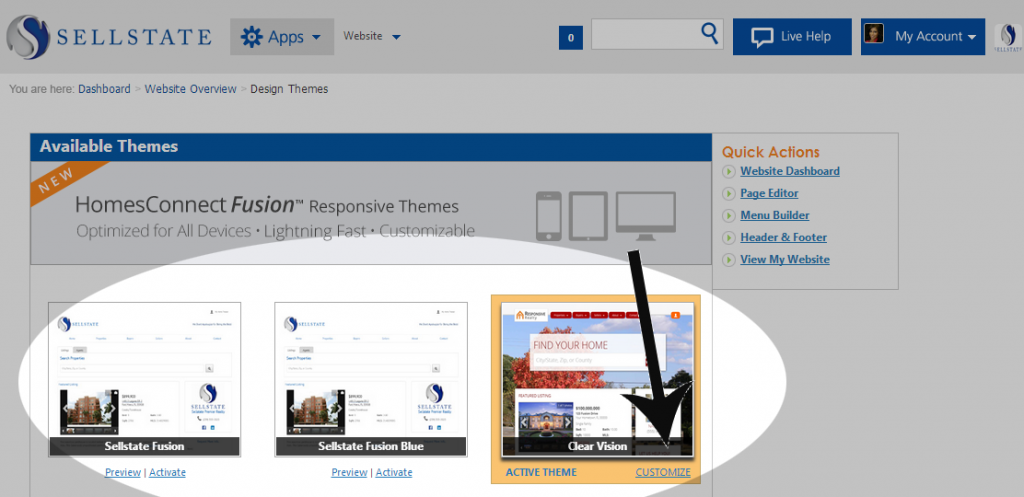
The first tab provides an array of background options for you to choose from.
?Select by clicking on the preferred image.
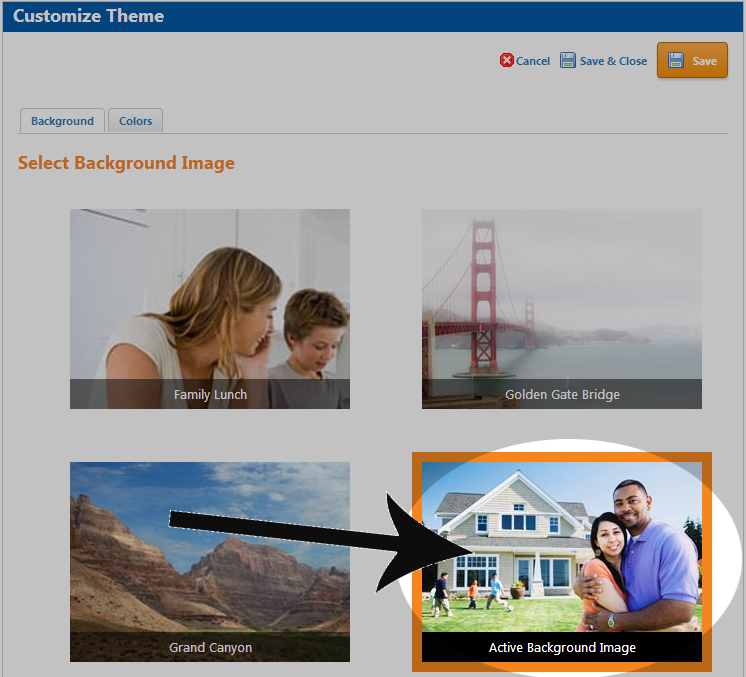
The second tab provides a wide selection of color schemes.
?Select by clicking on the preferred image.
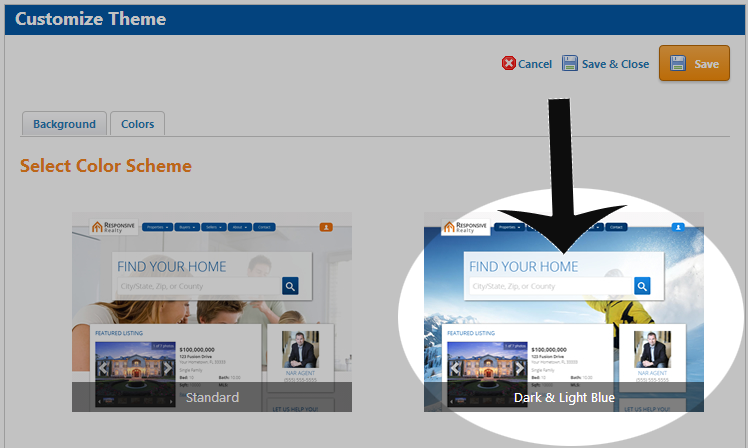
To store changes, you must remember to select either Save or Save & Close on the top-right.
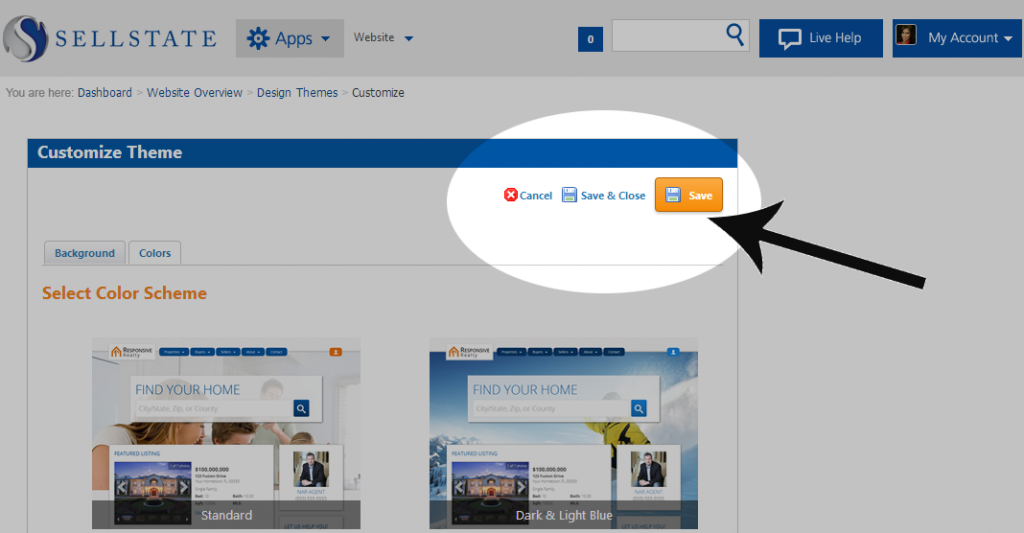
And that’s it! Your agent website should now be fitted with a newly customized mobile theme!
 Michael Darmanin
Michael Darmanin
Chief Operating Officer
Sellstate
Twitter.com/SellstateCOO
Facebook.com/SellstateCOO
Contact us for agent and franchise opportunities.