As smartphones become more common within the real estate community, we are doing our best to keep you informed on the latest technological developments to help you maximize work flow efficiency. Tomorrow Apple will be releasing iOS 5 for iPhone and iPad owners. For anyone who is unfamiliar, iOS 5 is the next version of the operating system on your iPhone or iPad. According to Apple, iOS 5 will bring over 200 new features so this is an update you don’t want to miss.
I have been fortunate enough to be able to have iOS 5 loaded on my phone and an iPad since last week, so I wanted to take a moment to cover iOS 5 for real estate and go over a few of the more exciting new features that you can look forward to this week.
Notifications
One of the most noticeable features of iOS 5 is notifications. A new notification center has been added which lists things such as missed messages, missed calls, reminders, weather and stocks. This is easily accessible by swiping down from the top of your screen. The settings menu seems to allow for you to add notifications from virtually any app on your phone which is helpful for Skype or Facebook Messenger users. This will also be a handy way to quickly receive push notifications.
In addition to having all of your information in one handy place, you are able to set incoming notifications to appear as a banner at the top of the screen instead of a box in the middle. The benefit of this is that you will no longer be interrupted by a text while in the middle of doing something else on your phone. Now you receive a neat notification at the top allowing you to finish what you were doing before checking the message.
This means that notifications will no longer disrupt your activity when using your iOS device. You can be emailing or text messaging a client and not have to worry about notifications interrupting you.
Notifications can also be displayed on your lock screen. With this feature enabled, you can view notifications simply by turning the screen on. The quick notification is helpful for keeping your day moving.
Weather and Stock Widgets
The notification center now has limited built in widgets. Widgets are basically handy ways of quickly seeing more information. In this case, weather and stocks are two of the highlighted widgets available. So when in the notification center you are now able to quickly see the daily weather or 5 day forecast as well as a stock ticker.
I would like to note that iOS 5 is not allowing widgets in the same way that Android does. You will not be able to suddenly have widgets running on your home page. There are simply a couple that have been built into the notification center.
Split and Movable Keyboard (iPad)
For iPad owners, you will now have the ability to split your keyboard making it easier to type quickly using your thumbs while holding the device. In addition to this you will now be able to slide the keyboard higher or lower on the screen so that may place it in the best location for your typing style. Once you get used to the split keyboard, you’ll find yourself browsing the Internet, sending emails and interact on social networks with your clients much faster than before.
iMessaging
iMessaging is an interesting change. When you send a text, your iOS device will now determine if the person you are sending the message to is also using iOS 5. If the person you are sending the message to is NOT using iOS 5 then the message goes through as normal. If, however, the person IS using iOS 5 then the message is sent through Apple’s secure servers instead of through your carrier.
What this means is that iOS 5 to iOS 5 messages are no longer subject to texting or messaging costs as they are being sent for free over the Internet (data costs may be incurred if not on wi-fi). Another really nice benefit for iPhone and iPad owners is that you are able to continue your conversation between your devices. So for example you could send me a text from your iPhone, I could reply, and then you could pick up your iPad and see the conversation and continue it from there. Or, you could start a conversation from your iPad and pick it up later on your iPhone.
iMessaging takes place automatically and you will know that you are using the service because your message will show in a blue text bubble instead of the standard green. Other benefits of iMessaging are group talk, delivery confirmation and read receipts. iMessaging also supports sharing of photos, videos, contacts and locations.
While the market is split on smart phone market share, the iPad is running away with tablets. iMessaging will make it easier for you to stay in contact with clients as many people only use their iPads while at home and don’t have their phones beside them. You’ll now be able to send them a message that they will receive more quickly.
Reminders
The Reminders app is a pretty easy way to keep yourself organized and efficient. You are able to quickly and easily schedule yourself reminders and check them off as you complete them. As mentioned above, reminders will appear in your notification center. The easier it is to keep tasks organized the more productive we can be.
Update:
The highly anticipated “geofencing” feature where you can set a reminder to notify you to do something when you leave or arrive at a specific location is not available on any device except the upcoming iPhone 4S.
I have confirmed that the geofencing feature is available on iPhone 4. It just took me a bit more time to find it.
Music and Video
For iPhone owners, your “iPod” app will be replaced by “Music” and “Videos” apps. For iPad owners, your “iPod” app will be replaced by the “Music” app.
Safari Tabs(iPad)
For iPad owners, Safari will now offer the ability to perform tabbed browsing. This is certainly a welcomed feature.
Twiter Integration
Twitter is integrated into iOS 5 making it easy to tweet information directly from your camera, maps, Safari, etc.
Camera Updates
Taking pictures is much nicer with iOS 5. You are now able to use the volume up button as a shutter button, you can edit photos on your phone and crop them if necessary. A word of warning, if you edit a photo and save it you will be replacing the original so be careful when playing around.
This will be very useful when taking quick photos and short videos of homes. The iPhone’s camera is powerful enough to replace your point-and-shoot and you’ll now be able to touch up photos while on the go. Better listing pictures just became much easier!
iOS 5 will finally allow you to create new albums to better organize your photos and movies. You can now create albums specifically for each property keeping things easy to find.
iCloud
iCloud is Apple’s online storage. iCloud will allow you to backup everything from your phone. You can also pick and choose what you would like backed up to save online space. iCloud comes with 5GB of free storage and offers the option to upgrade to 15GB total for $20/year, 25GB total for $40/year or 55GB total for $100/year.
Never worry about losing your contacts again! With iCloud you will never be far from your data. iCloud also makes it easy to maintain access to all of your important files and documents anywhere you go.
Photo Stream
Photo Stream is a great feature for owners of both an iPhone and iPad. This will allow you to take photos and videos on either device and then will automatically sync them between the two. So you could essentially take a video for a virtual tour on your phone and then later edit it on your iPad. Photo Stream removes the task of manually transferring photo and videos, making your work flow more efficient and much quicker.
Final Words
iOS 5 brings many very helpful features to your iOS devices. Real estate agents can look forward to things becoming that much more convenient, doing business that much quicker and having everything saved online. Things like Twitter integration and iMessaging also make it easier to keep in contact with your clients.
Overall I’ve found that while iOS 5 won’t revolutionize your current iPhone or iPad, it will bring with it a bunch of features and tweaks that won’t take you long to wonder how you lived without. As always your questions and comments are welcome below!
More information on Apple’s iOS 5 can be found here: http://www.apple.com/iphone/ios/.
Agents who read this Technology article also read:
Sellstate Power Suite Webinars
Invest in Your Agents, Invest in Your Company
Sellstate is now on Instagram!
Sellstate Realty Featured in this May Edition of RIS Media magazine!
Sellstate Signs Media Deal with RIS Media
Tech Library
To view related articles, visit our Tech Library.
 Michael Darmanin
Michael Darmanin
Chief Operating Officer
Sellstate
Twitter.com/SellstateCOO
Facebook.com/SellstateCOO
Contact us for agent and franchise opportunities.