Sellstate would like to emphasize that social media activity is imperative to your success as a real estate professional. We encourage Sellstate members to post regular content in order to create engagement from other real estate agents as well as the general public. Online content can range in the forms of relevant blogs, articles, photos, or inspirational quotes, as long as it can elicit a positive response from followers. Experiment with different forms of content and see which works best for your business!
In order to grow your following, we recommend that our members like and share positive reviews with other Sellstate offices and Advisors for a positive promotion.
Listed below are the steps to implement this initiative across popular platforms:
![]() Facebook:
Facebook:
- Visit the page you would like to review, in this case https://www.facebook.com/SellstateRealty
- Please click the Like button near Cover Photo.
- For reviews, click on the Reviews tab near profile picture.
- Write about your positive experiences with Sellstate and rate your stars accurately!
![]() Twitter :
Twitter :
- On the Sellstate twitter homepage, use the search function on the right hand corner or click this link https://twitter.com/SellstateRealty
- Search for Sellstate Realty, our image is an animated creature holding a real estate sign.
- Please click +Follow on the right side of the screen, to stay up to date on Sellstate news.
![]() Google + :
Google + :
- Visit plus.google.com/local and leave location blank.
- Type in Sellstate Realty in the search box and select the page with Sellstate President Neil Cresswell as the thumbnail or you can click the link below: https://plus.google.com/+SellstateRealtyFortMyers/posts
- Please click the +Follow button on the left, in order to receive updates on any real estate developments.
- Click the Write a review button next to the cover photo.
- Rate different aspects of the place using the 1 to 5 star scale, and write any information that you think will be helpful in the text box.
- When you’re done, click Publish. Any reviews that you write will be public and attributed to your Google+ name.
You can share any review that you’ve written with your circles.
- Visit the page of the business that you have reviewed.
- Click the
 share button at the bottom of the review.
share button at the bottom of the review. - A share box will appear that allows you to add comments and choose circles or people to share with. Click +Add more people then select a circle or type the name of individual people you’d like to share your post with. If you’d like to remove a circle or person, click the X next to their name.
- When you’re ready to post, click Share.
![]() Linked-In
Linked-In
- Visit our Linked-In Page: https://www.linkedin.com/profile/view?id=38156013&trk=nav_responsive_tab_profile
- Click the Connect button
Let’s all help each other succeed and grow together. This synergy is part of what makes the Sellstate Experience so incredible.
 Michael Darmanin
Michael Darmanin
Chief Operating Officer
Sellstate
Twitter.com/SellstateCOO
Facebook.com/SellstateCOO
Contact us for agent and franchise opportunities.