Email Forwarding
The next part in our “Migrating Your Real Estate Email to a Better Platform” series deals with forwarding your email from your old address to your new email address. This is the easiest and quickest way to get started using your new email address from a dedicated provider while not missing out on any messages sent to your existing account. If you haven’t already created an email address from a dedicated email provider, see Part 1 of our series here.
Step-by-Step
In the following example, well be using an @aios3-staging.agentimage.com/s/sellstaterealty.com/htdocs email address as our old address (Although every custom email provider is different, many of the steps will be similar), and a Gmail account as our new address. Here is a step-by-step tutorial on forwarding your real estate email.
-You should have a new email account already set up. If not, see this article.
-Login to your old email account. Here, we’re using an @aios3-staging.agentimage.com/s/sellstaterealty.com/htdocs email address, so we go to mail.aios3-staging.agentimage.com/s/sellstaterealty.com/htdocs and login using our username (full email address) and password.
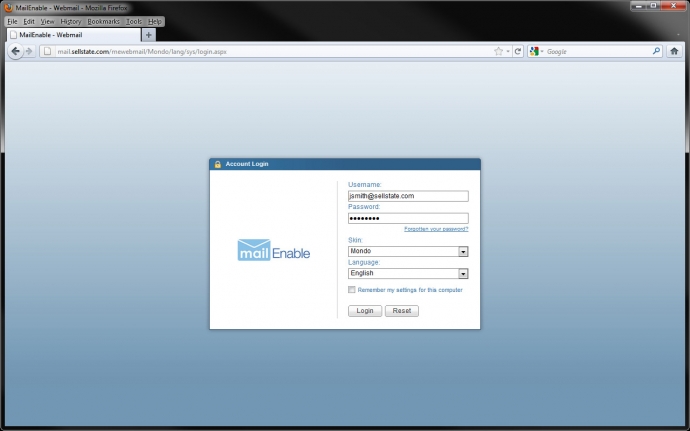
Once we’re logged in, we can begin forwarding mail in just 5 easy steps.
- Click Options at the top.
- Click Mail from the left side navigation.
- Click Redirection from the options under Mail
- 4Check the first box that says “Redirect mail to:” and put your new email address in the blank field.
–The second checkbox is optional and determines whether a copy of new email is kept in your old email account or if new emails are just simply forwarded over to your new email account. There is no wrong choice with this option. - Click Save at the bottom.
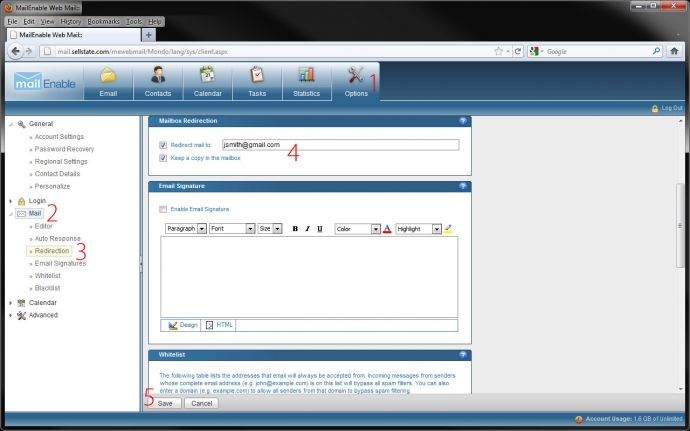
Congratulations
You’re done! Your old email account is now set to forward any new emails to your new account. Now, you can begin using your new, better email account. Once again if you happen to be forwarding email from another email system (not Sellstate’s), then the steps will be slightly different, but the concept is the same.
Final Words
Now that you have starting using a new email address you want to stop marketing your old email one. Over time most people will just send email to your new address but in the meantime you may want to send an email to your contacts notifying them of your new email address. Do not forget to make the change on any of your promotional material, website(s), social media platforms and business cards. If you used your email for other accounts then be sure to switch those over to the new information as well.
It may seem like a bit of a pain at first, but once you get using your new email system and taking advantage of all the advanced features you’ll wonder how you ever got by on your old one!
Agents who read this Technology article also read:
Sellstate Power Suite Webinars
Invest in Your Agents, Invest in Your Company
Sellstate is now on Instagram!
Sellstate Realty Featured in this May Edition of RIS Media magazine!
Sellstate Signs Media Deal with RIS Media
Tech Library
To view related articles, visit our Tech Library.
 Michael Darmanin
Michael Darmanin
Chief Operating Officer
Sellstate
Twitter.com/SellstateCOO
Facebook.com/SellstateCOO
Contact us for agent and franchise opportunities.